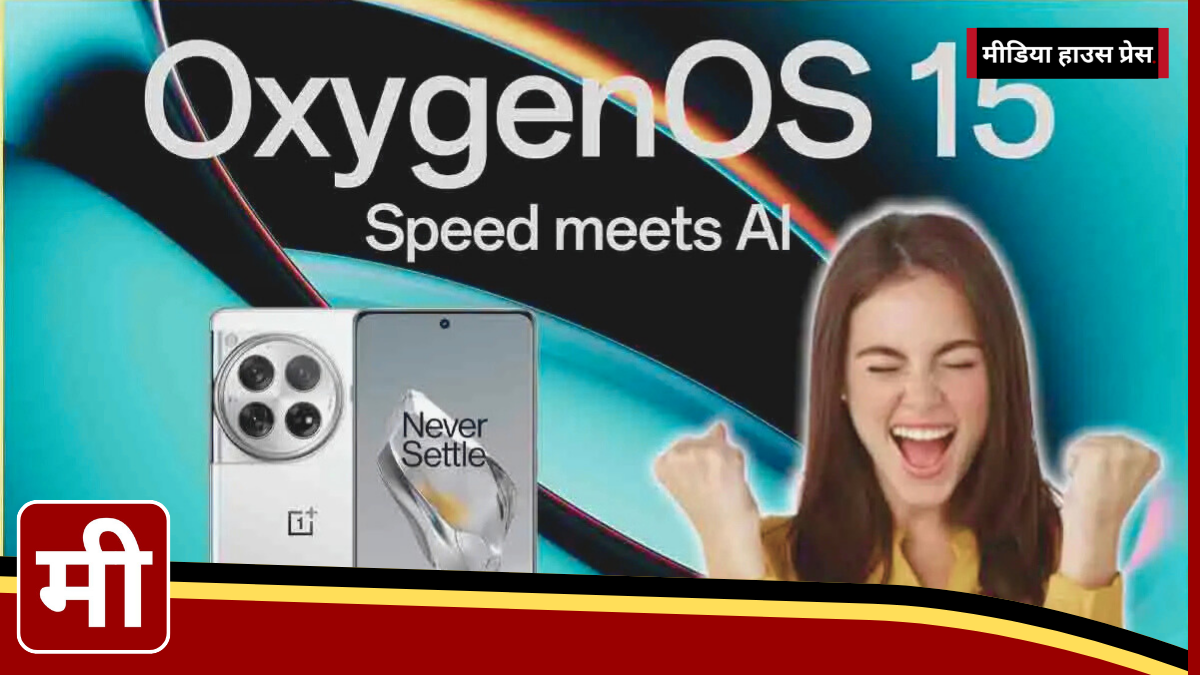What’s New in OxygenOS 15?
AI Enhancements
One of the standout aspects of this update is the introduction of AI-based tools that promise to elevate your smartphone experience. Key features include:
- AI Unblur: Perfect for improving photo quality, this feature will help reduce blurriness in images.
- AI Detail Boost: Enhance the clarity and details of your photos effortlessly.
- AI Reflection Eraser: Get sharp photos by eliminating unwanted reflections.
- AI Reply in Messaging Apps: This feature helps users respond quickly with intelligent suggestions.
Additionally, the update includes Quick Settings and Intelligent Search functionalities, providing instant access to files and enhancing overall convenience.
How to Install OxygenOS 15 Beta
If you’re eager to try out OxygenOS 15, follow these steps to install the beta version on your eligible OnePlus device. The update is being released today for OnePlus 12 and OnePlus 12R users.
- Download and Backup: First, download the beta file from the official OnePlus website. It’s crucial to back up your data to avoid any loss during the installation process.
- Local Upgrade: Go to Settings > System Update, select “Local Upgrade,” and choose the downloaded file to start the installation.
Note: Since this is a beta version, it may contain bugs. If possible, consider testing it on a secondary device to mitigate any potential issues.
Key Features of OxygenOS 15
OxygenOS 15 brings a plethora of features aimed at improving performance, safety, and efficiency:
- Parallel Processing: This feature allows users to switch seamlessly between 20 apps without interruptions, significantly enhancing multitasking capabilities.
- Storage Optimization: Compared to OxygenOS 14, this update reduces storage usage by 20%, providing more space for photos, apps, and files.
The Future of OnePlus Devices
The rollout of OxygenOS 15 reflects OnePlus’s commitment to innovation and user-centric design, promising to enhance the overall experience for its users. With the inclusion of AI features and a more efficient OS, OnePlus continues to solidify its position as a leader in the smartphone market.
Don’t miss out on this exciting opportunity to upgrade your OnePlus experience with OxygenOS 15 Beta!